What Makes Adobe
Photoshop
different from other
editing software ?
1) Its amazing interface:
Photoshop provides you the best working interface for your work. If you press 'Tab' or 'F' twice inside canvas you get a full-screen display to enter in focus mode where you can work without any disruption.
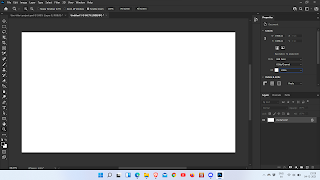 |
| The interface of Adobe Photoshop |
 |
| Focus mode in Photoshop |
2) Customizable Workspace:
In Adobe Photoshop, you can customize your workspace according to your preference. Like, if you do not like, the color panel on the right, you can remove it and save a workspace to be more productive in your work, compared to other software where there are so many options that make a user frustrating.
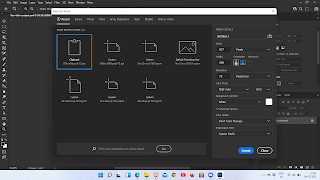 |
| Edit your Workspace and Canvas |
3) Amazing Zooming feature:
Photoshop provides you incredible zooming features to make your editing sharp. If you press 'Ctrl + 1' you get 100% accuracy in your canvas and this is best for all users. And after successful editing, 'Ctrl + 0' take your canvas in default position to see all your image in a single frame, to see all editing quickly, this makes photoshop the best one.
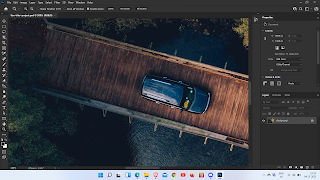 |
Exclusive Zooming
|
4) The master of Cropping:
If you looking for a cropper, there is no other alternative than Adobe Photoshop. Here, you can not only crop your image, but also you can select 'content aware' so that the whole image is overviewed still after cropping. It can also straighten the image, which makes it special, as the figure is shown below.
 |
| Image before Cropping |
5) One tap edit : Photoshop contain some amazing options where you can edit your png/jpg in just one click. This is called Camera Raw Filter. You can get this option under filter section. Camera Raw works best in raw files, but it's ok to use it to edit a picture for instagram or facebook post. Just go ahead without fear! Here is a quick sneak peak of camera raw.
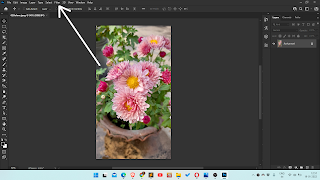 |
Take any picture and click Filter
|
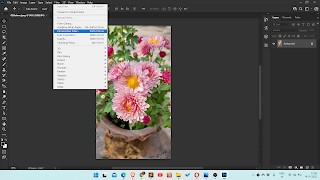 |
| Click on Camera Raw Filter |
 |
| Follow these steps and hit Ok |
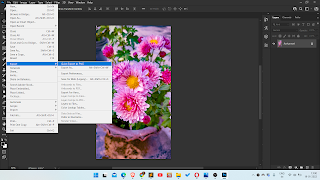 |
| Now simply Export it as PNG |
5a. Some more filter in Camera Raw: There are some more filter available in Camera Raw, explore them and be surprised. Here is the approach!
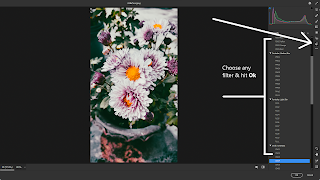 |
Follow as the image shows and hit Ok & Export as PNG
again.
|
Below this line, I am going to show How I use this filter to edit this image. Comment your opinion below!!
 |
| Rate your opinion in comments :) |
There are also so many exclusive features in photoshop, But if you explore yourself, this will be more fun. Start Adobe Photoshop now.
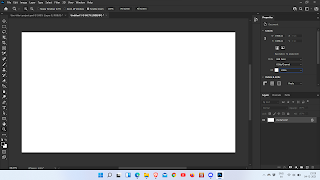

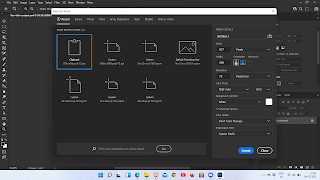
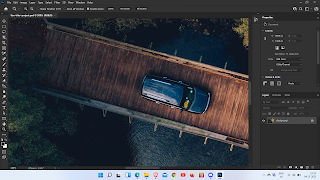


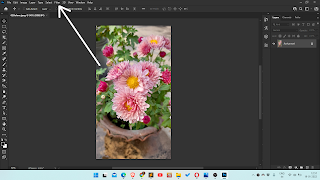
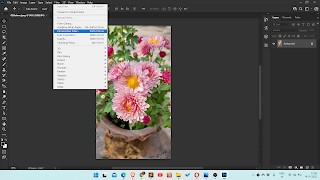

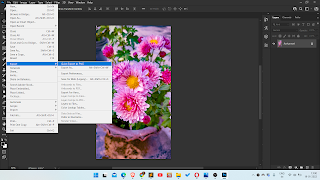
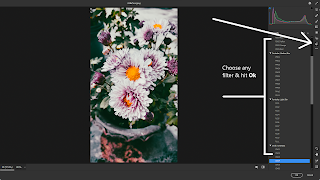


Really helpful 👍
ReplyDeleteMind blowing 🔥♥️
ReplyDelete